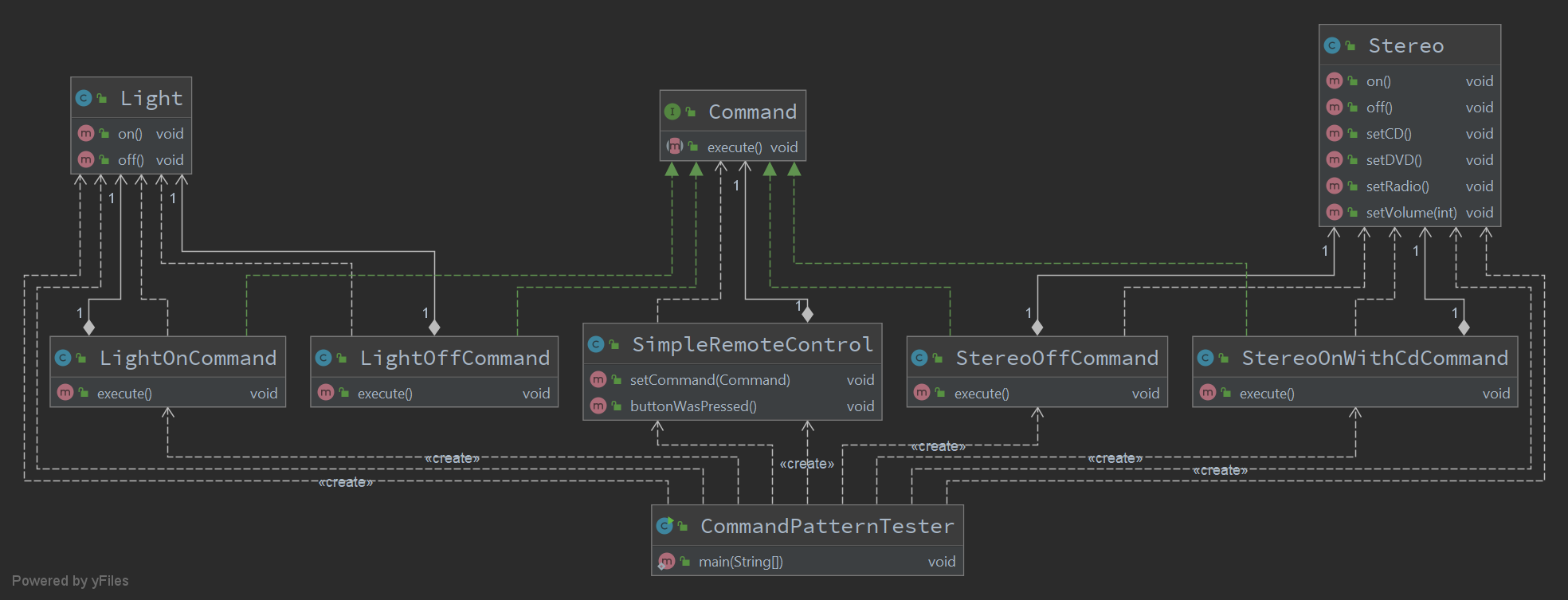命令模式
Overview
命令模式(Command Pattern)是一种数据驱动的设计模式,它属于行为型模式。
请求以命令的形式包裹在对象中,并传给调用对象。
调用对象寻找可以处理该命令的合适的对象,并把该命令传给相应的对象,该对象执行命令。
主要解决
在软件系统中,行为请求者与行为实现者通常是一种紧耦合的关系,但某些场合,比如需要对行为进行记录、撤销或重做、事务等处理时,这种无法抵御变化的紧耦合的设计就不太合适。
何时使用
在某些场合,比如要对行为进行"记录、撤销/重做、事务"等处理,这种无法抵御变化的紧耦合是不合适的。
在这种情况下,如何将"行为请求者"与"行为实现者"解耦?将一组行为抽象为对象,可以实现二者之间的松耦合。
应用实例
- struts中的action核心控制器ActionServlet
优点
- 降低了系统耦合度
- 新的命令可以很容易添加到系统中去
实现
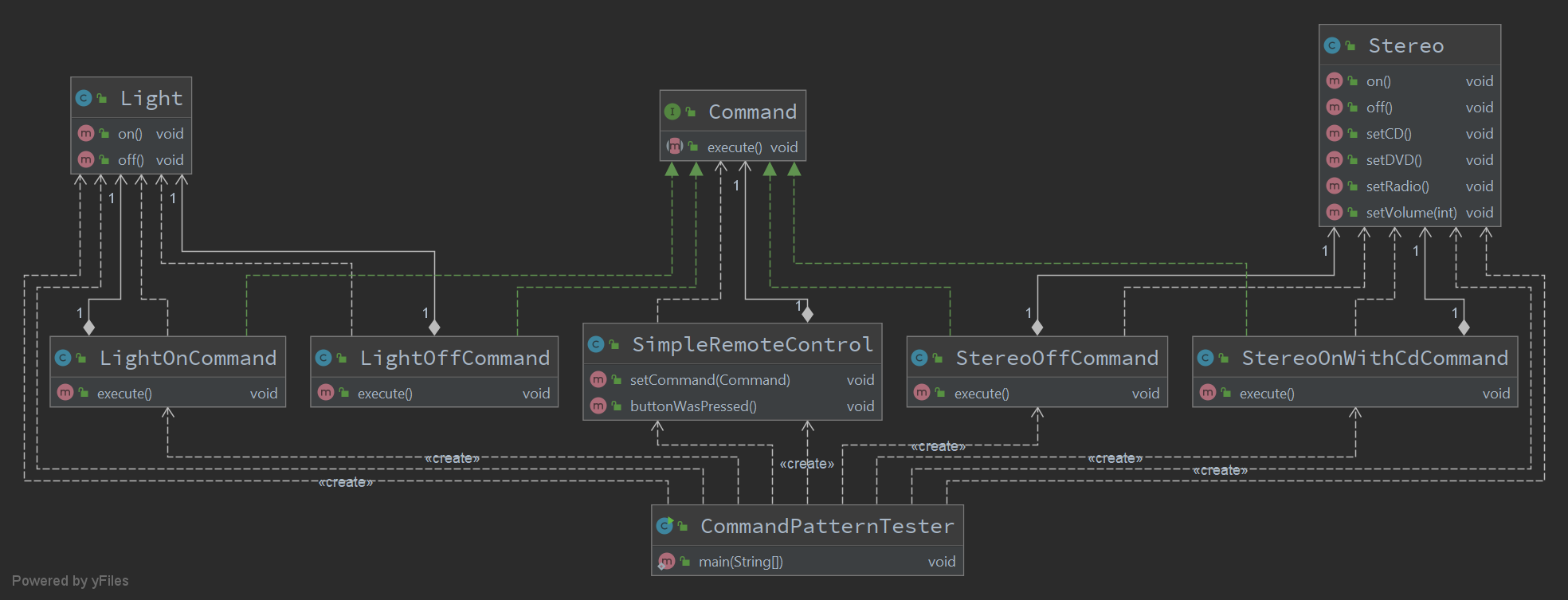
Command
1
2
3
4
5
6
7
8
9
10
11
| package individual.cy.learn.pattern.behavioral.command;
public interface Command {
void execute();
}
|
Light
1
2
3
4
5
6
7
8
9
10
11
12
13
14
| package individual.cy.learn.pattern.behavioral.command;
public class Light {
public void on() {
System.out.println("Light.on");
}
public void off() {
System.out.println("Light.off");
}
}
|
LightOnCommand
1
2
3
4
5
6
7
8
9
10
11
12
13
14
15
16
17
18
| package individual.cy.learn.pattern.behavioral.command;
public class LightOnCommand implements Command {
private final Light light;
public LightOnCommand(Light light) {
this.light = light;
}
@Override
public void execute() {
light.on();
}
}
|
LightOffCommand
1
2
3
4
5
6
7
8
9
10
11
12
13
14
15
16
17
18
| package individual.cy.learn.pattern.behavioral.command;
public class LightOffCommand implements Command {
private final Light light;
public LightOffCommand(Light light) {
this.light = light;
}
@Override
public void execute() {
light.off();
}
}
|
Stereo
1
2
3
4
5
6
7
8
9
10
11
12
13
14
15
16
17
18
19
20
21
22
23
24
25
26
27
28
29
30
| package individual.cy.learn.pattern.behavioral.command;
public class Stereo {
public void on() {
System.out.println("Stereo.on");
}
public void off() {
System.out.println("Stereo.off");
}
public void setCD() {
System.out.println("Stereo.setCD");
}
public void setDVD() {
System.out.println("Stereo.setDVD");
}
public void setRadio() {
System.out.println("Stereo.setRadio");
}
public void setVolume(int volume) {
System.out.println("Stereo.setVolume: volume = " + volume);
}
}
|
StereoOnWithCdCommand
1
2
3
4
5
6
7
8
9
10
11
12
13
14
15
16
17
18
19
| package individual.cy.learn.pattern.behavioral.command;
public class StereoOnWithCdCommand implements Command {
private final Stereo stereo;
public StereoOnWithCdCommand(Stereo stereo) {
this.stereo = stereo;
}
@Override
public void execute() {
stereo.on();
stereo.setCD();
stereo.setVolume(11);
}
}
|
StereoOffCommand
1
2
3
4
5
6
7
8
9
10
11
12
13
14
15
16
17
| package individual.cy.learn.pattern.behavioral.command;
public class StereoOffCommand implements Command {
private final Stereo stereo;
public StereoOffCommand(Stereo stereo) {
this.stereo = stereo;
}
@Override
public void execute() {
stereo.off();
}
}
|
SimpleRemoteControl
1
2
3
4
5
6
7
8
9
10
11
12
13
14
15
16
| package individual.cy.learn.pattern.behavioral.command;
public class SimpleRemoteControl {
private Command slot;
public void setCommand(Command command) {
slot = command;
}
public void buttonWasPressed() {
slot.execute();
}
}
|
Tester
1
2
3
4
5
6
7
8
9
10
11
12
13
14
15
16
17
18
19
20
21
22
| package individual.cy.learn.pattern.behavioral.command;
public class CommandPatternTester {
public static void main(String[] args) {
SimpleRemoteControl remote = new SimpleRemoteControl();
Light light = new Light();
Stereo stereo = new Stereo();
remote.setCommand(new LightOnCommand(light));
remote.buttonWasPressed();
remote.setCommand(new StereoOnWithCdCommand(stereo));
remote.buttonWasPressed();
remote.setCommand(new StereoOffCommand(stereo));
remote.buttonWasPressed();
}
}
|
1
2
3
4
5
| Light.on
Stereo.on
Stereo.setCD
Stereo.setVolume: volume = 11
Stereo.off
|